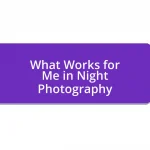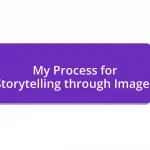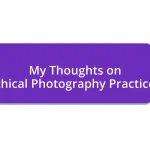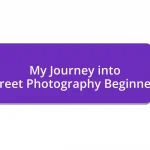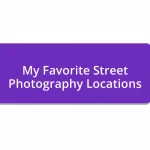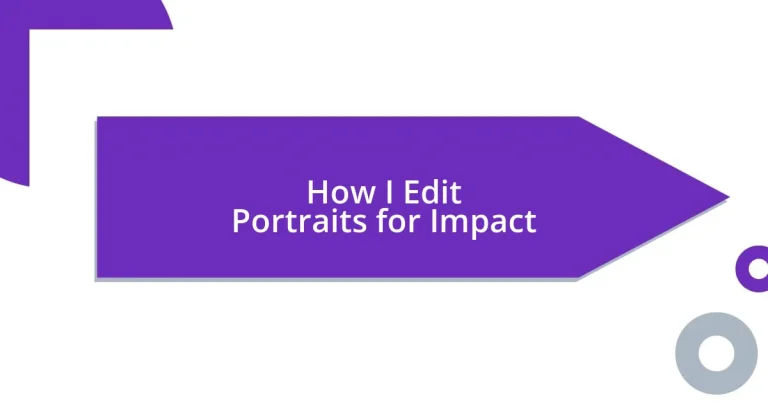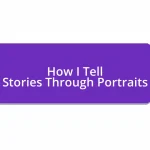Key takeaways:
- Effective portrait editing requires a balance between retaining the subject’s natural features and enhancing their qualities through techniques like skin retouching, color correction, and lighting adjustments.
- Choosing the right editing software, such as Adobe Lightroom for batch processing and Photoshop for detailed retouching, significantly impacts the quality and creative control in portrait editing.
- Creative elements like overlays, artistic filters, and unique cropping can transform a portrait’s story and emotional impact, making it more engaging for viewers.
- Finalizing edits involves optimizing export settings and conducting a thorough review to ensure quality and emotional resonance across different platforms.
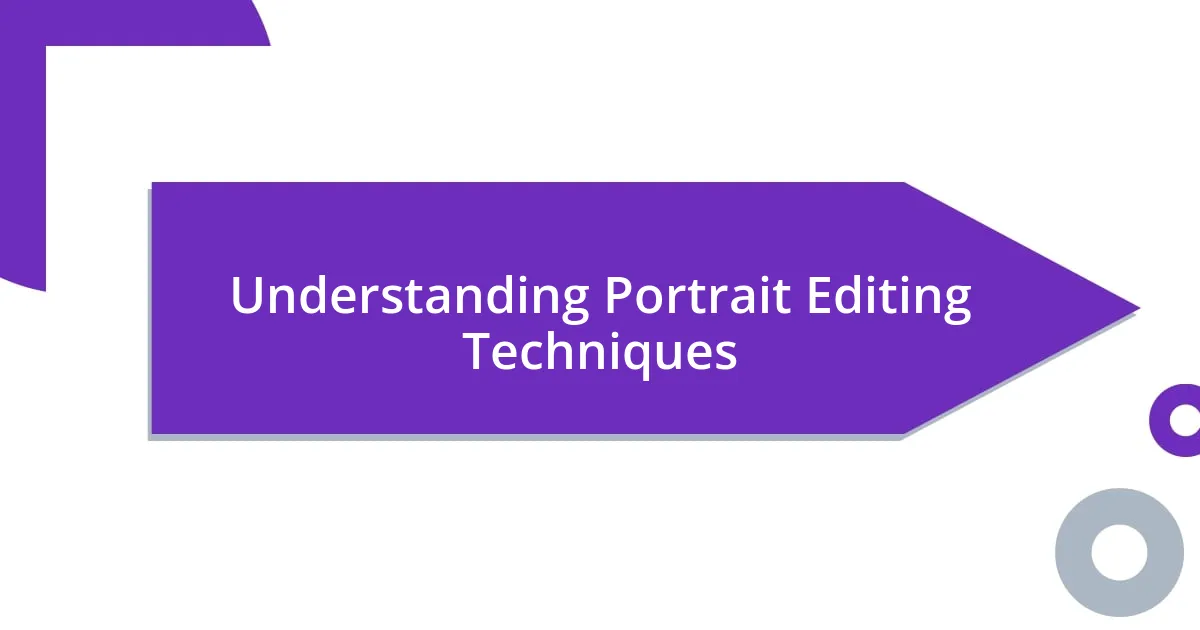
Understanding Portrait Editing Techniques
When I approach portrait editing, understanding the basic techniques is crucial for creating impactful images. For instance, I often start with skin retouching. It’s important to maintain a natural look while smoothing out blemishes. I’ve found that using tools like the clone stamp or healing brush allows me to refine skin texture without losing the person’s unique character.
In my experience, color correction plays a significant role in conveying emotion. I remember editing a portrait where the subject’s eyes weren’t popping enough against a dull background. By subtly adjusting the hues and increasing saturation selectively, the portrait transformed. Have you ever noticed how a small tweak in color can evoke such powerful feelings? It’s fascinating how our perceptions shift based on color palettes.
Lighting adjustments are another essential element of portrait editing. I’ve experimented with dodging and burning, which can enhance depth and draw attention to key features. I often ask myself, “What story is this portrait telling?” This question guides my editing choices, ensuring they complement the subject’s narrative rather than overwhelm it. Each technique I use comes together to create a cohesive and striking final image that truly resonates.

Choosing the Right Editing Software
Choosing the right editing software can greatly influence the quality of your portraits. I often find myself torn between options like Adobe Lightroom and Photoshop, each having its unique strengths. Lightroom is perfect for batch processing and overall color correction, while Photoshop excels in detailed retouching and layering. Selecting the right tool depends on the specific needs of your project.
I vividly remember the first time I switched from a basic editor to a professional-grade software. The leap was eye-opening! Suddenly, I could manipulate every detail, from skin texture to color dynamics, with precision. Using tools like masks and adjustment layers in Photoshop helped me create a look that felt both professional and uniquely mine. Isn’t it incredible how software can elevate our creative expression?
It’s also worth considering the learning curve associated with each platform. While some editors are user-friendly right from the start, others have a steeper learning curve but offer more robust capabilities. Personally, I enjoy the challenge of mastering new features, as each new skill I acquire opens up more possibilities. What’s important is finding a balance that allows you to enhance your portraits without sacrificing your workflow.
| Software | Strengths |
|---|---|
| Adobe Lightroom | Batch processing, color correction |
| Adobe Photoshop | Detailed retouching, layer manipulation |
| Affinity Photo | Cost-effective, powerful features |
| Capture One | Exceptional color grading, tethering |

Adjusting Lighting and Contrast
When adjusting lighting and contrast in portraits, I usually start by exploring the overall mood I want to create. I often find that enhancing shadows can add a layer of drama, while brightening highlights can inject warmth and life into the subject’s features. There was a time I edited a portrait of a friend in dim lighting; increasing the contrast not only lifted her face but also revealed the sparkle in her eyes, bringing out her vibrant personality.
- Adjust shadows to create depth.
- Brighten highlights for a lively look.
- Use curves for precise control over tonal adjustments.
- Experiment with different light sources to see what works best for the portrait.
- Be mindful of the subject’s natural features—avoid overexposure.
I also rely heavily on tools like curves and levels to fine-tune the lighting. The beauty of these tools lies in their precision; with curves, for instance, I can make targeted adjustments without disturbing other parts of the image. Recently, while editing a family portrait, I noticed that tweaking the midtones helped to unify the image, making it feel genuinely warm and inviting. It’s these subtle adjustments in lighting and contrast that often elevate a good portrait to something quite exceptional.

Enhancing Colors for Impact
When it comes to enhancing colors for impact, I believe that saturation is a game changer. I often find myself playing with saturation levels to bring portraits to life. Once, during a shoot at a vibrant outdoor festival, I noticed that slightly increasing the saturation of the subject’s clothing made her pop against the busy background. It’s amazing how a little tweak can transform an image.
In my experience, color grading can significantly affect the emotional tone of a portrait. I love experimenting with different hues to evoke specific moods—like adding a warm orange tint to create a sunset vibe or a cooler blue for a more introspective feel. That time I edited a series of portraits from a winter getaway, I used desaturated tones to enhance the chill of the season while keeping the subjects’ warmth in focus. Can you imagine the impact that had on the storytelling?
Another technique I frequently employ is using selective color adjustment. This allows me to enhance specific colors without compromising the rest of the image. For example, in a portrait session with a client who loved teal and coral, I adjusted the hues to accentuate her eyes and lipstick. The result was stunning—it not only highlighted her features but also forged a deeper connection with viewers. Isn’t it rewarding when colors come together harmoniously, telling a story of their own?

Retouching Skin and Features
Retouching skin and features is where the magic truly happens in portrait editing. My go-to strategy involves a delicate balance between smoothing out skin imperfections and preserving the subject’s unique texture. Recently, while working on a portrait of my sister, I minimized blemishes using a light hand; I didn’t want to erase her freckles entirely, as they tell a story all their own. It’s crucial to maintain a natural look—too much retouching can make a subject appear plastic, which is the last thing we want.
I often find myself using frequency separation to achieve this balance. By separating the texture and color layers, I can smooth the skin without losing the character. I recall a session with a model whose skin was beautifully textured but had some minor blemishes. Using this technique allowed me to enhance her natural beauty, and the final image felt authentic and alive. Have you ever tried working with frequency separation? Once you get the hang of it, it’s a game-changer.
When it comes to enhancing features, I love to pay special attention to the eyes—they truly are the windows to the soul. Brightening the eyes and adding a touch of sharpness can completely change the viewer’s connection to the portrait. I remember editing a close-up shot of a friend’s daughter; by adding a subtle catchlight in her eyes, I captured her playful spirit, and it felt like she was looking right into your heart. Isn’t it fascinating how a few small edits can evoke such powerful emotions?
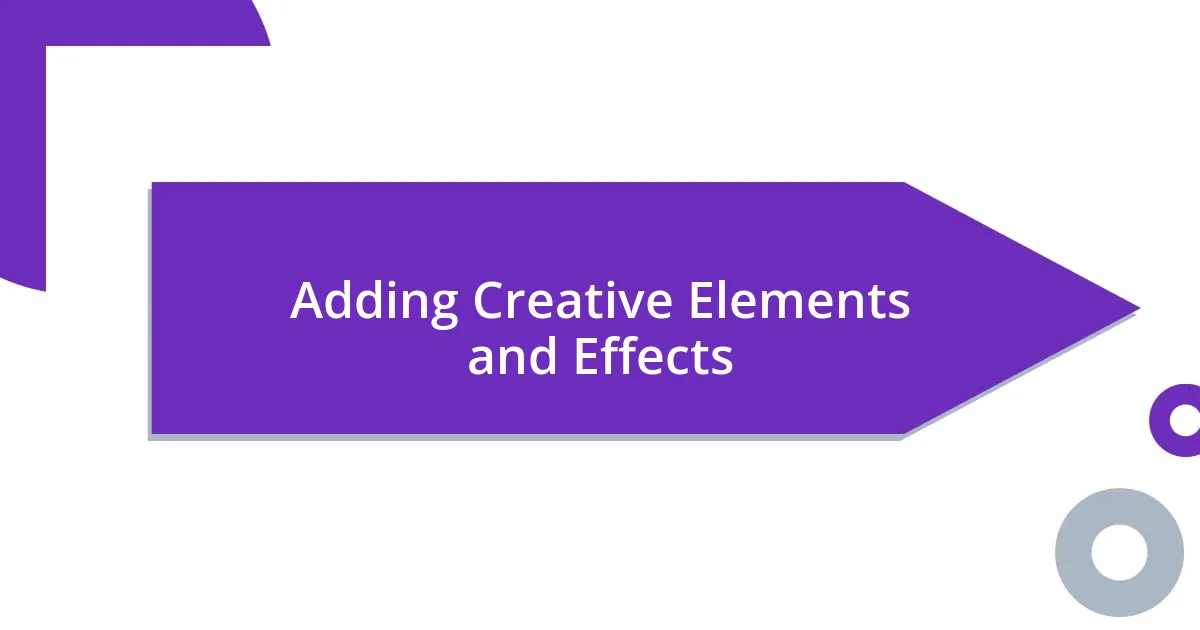
Adding Creative Elements and Effects
Experimenting with creative elements and effects is one of my favorite parts of editing portraits. I often dive into the world of overlays and textures. For instance, during a recent photo session with a musician, I added a subtle light leak effect that spilled over the edges of the frame. It transformed the image, giving it a vintage feel that resonated with her artistic vibe. Don’t you just love how a small addition can breathe new life into an image?
Adding artistic filters can also shift the viewer’s perception in powerful ways. I remember playing around with a painterly effect on a portrait of a soulful dancer, and it was as if I had turned the photograph into a piece of art that reflected her passion. This technique is all about enhancing the subject’s story. Have you ever tried applying a filter that altered the entire tone of your portrait? It’s like giving your client a window into a different world while still keeping their essence intact.
Another creative element I enjoy incorporating is unique cropping. Recently, I edited a portrait of a close friend, and instead of the typical head-and-shoulders approach, I cropped tightly around her face to emphasize her expressive features. This unconventional framing and focus really drew the viewer’s attention and made the portrait feel intimate and personal. Have you noticed how much a different crop can change the dynamics of an image? It’s like taking a step back and allowing the composition to tell its own story.
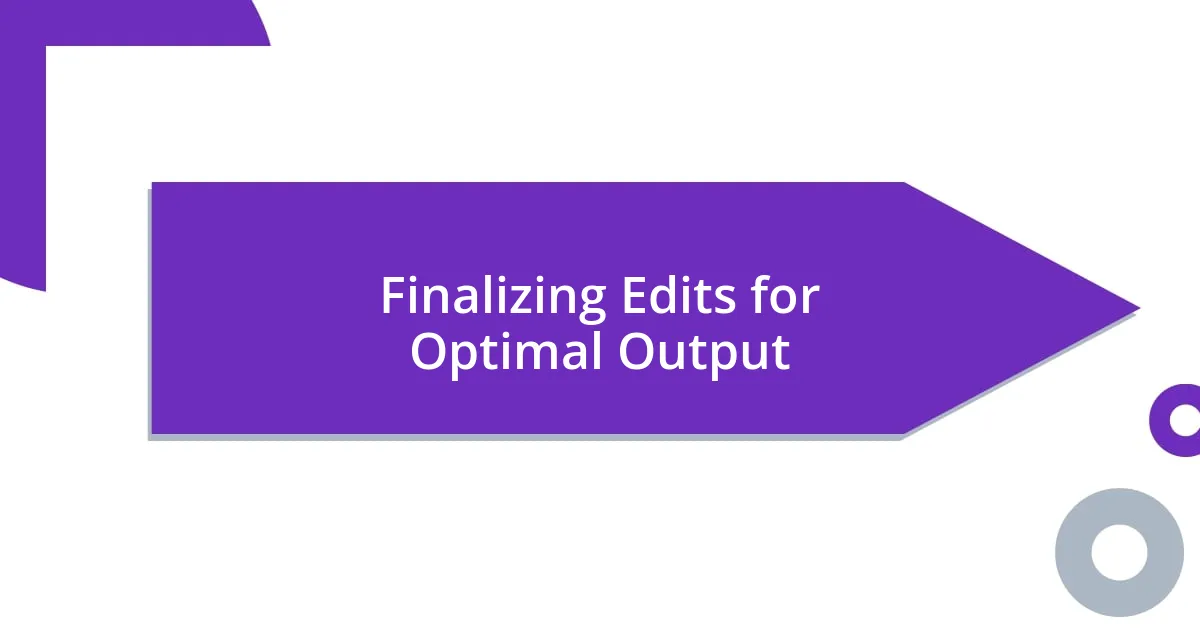
Finalizing Edits for Optimal Output
When it comes to finalizing edits, I pay close attention to the export settings to ensure the portrait retains its impact across various platforms. I always try to remember that different social media sites require different dimensions and quality settings. For example, while prepping an image for Instagram, I recently used a slight compression technique to keep the file size manageable while ensuring the quality still popped. It’s amazing how minor adjustments can drastically improve how the image appears on different devices, don’t you think?
I also find color grading to be a pivotal step in my editing process. It’s not just about making the colors vibrant; it’s about setting a mood that aligns with the subject’s personality. I remember editing a portrait of a close friend at sunset; I adjusted the shadows and highlights to bring out those warm, golden hues that echoed the feeling of our time together. This refined color palette brought a whole new layer of emotion to the image—almost like capturing the essence of that moment in time. Would you agree that the right color can evoke a memory or a feeling?
Lastly, I always conduct a final review of my images. It’s a ritual for me—zooming in to check for any lingering distractions or inconsistencies. Recently, while preparing a family portrait for a client, I discovered a small detail in the background that could shift focus away from the subjects. By carefully eliminating that distraction, the final result truly showcased the family’s joy and connection. Isn’t it rewarding to know that each edit can transform an image into a genuine representation of the moment captured?