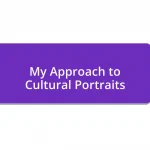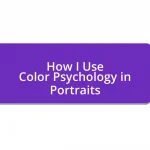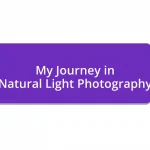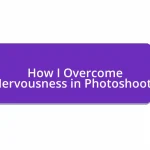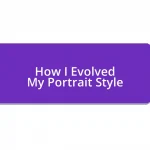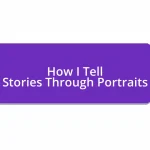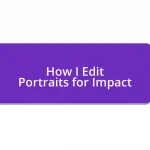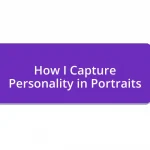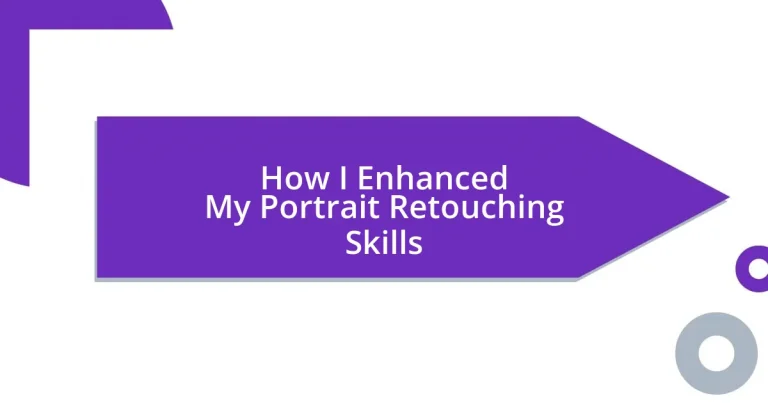Key takeaways:
- Common portrait retouching challenges include maintaining authentic skin texture, managing lighting, and achieving color balance.
- Effective tools for retouching include Adobe Photoshop for detailed edits, Lightroom for batch processing, and Capture One for advanced color grading.
- Frequency separation is a key technique for skin smoothing, allowing independent adjustments of texture and color while preserving realism.
- Color grading finalizes portraits by enhancing emotional impact, where subtlety often leads to more sophisticated results.
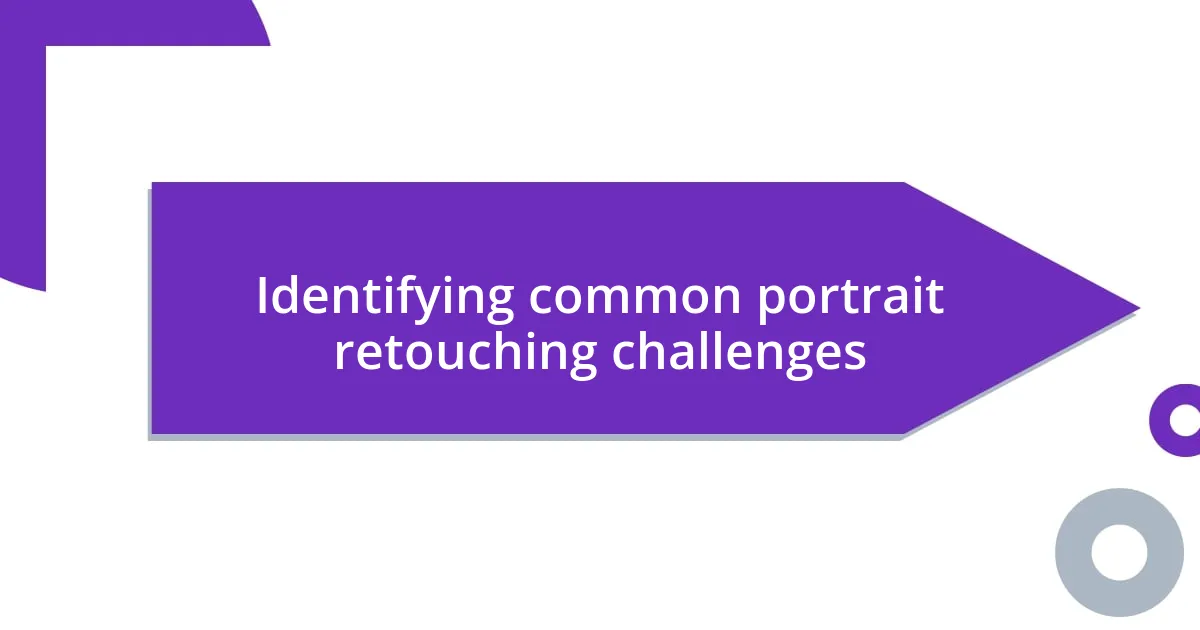
Identifying common portrait retouching challenges
One of the most common challenges in portrait retouching is dealing with skin textures. I remember a time when I was so focused on smoothing out imperfections that I lost the natural texture entirely. It felt frustrating to see a once-vibrant portrait turn into something that looked painted rather than real, and it made me ask myself, “How can I enhance without losing authenticity?”
Lighting can also make or break a portrait. I often found that areas of harsh light could wash out features and make retouching seem like an uphill battle. It broke my heart to see a beautiful moment captured, only to struggle with glaring highlights. Isn’t it incredible how a different angle or a soft fill light can completely change our approach to retouching?
Then there’s the issue of color balance. I vividly recall a portrait where the skin tones appeared either too yellow or too pink. I complemented the vibrant colors around the subject, but the skin looked unnatural against them. It made me wonder, “How can I achieve harmony in my edits?” Finding that balance has become one of my guiding principles in retouching, transforming my vision from chaotic to cohesive.

Tools and software for retouching
When it comes to portrait retouching, choosing the right tools can significantly elevate your work. I’ve often experimented with both Adobe Photoshop and Lightroom. While Photoshop offers an extensive range of editing capabilities, such as detailed skin retouching, I find Lightroom’s streamlined organization and batch editing features incredibly helpful for overall adjustments. It’s fascinating how these tools complement each other, making my workflow more efficient and enjoyable.
During my journey, I stumbled upon some lesser-known software like Capture One. I remember feeling exhilarated the first time I used it—the color grading options made my portraits pop with a vibrancy I hadn’t achieved before. This experience taught me that exploring various tools can open new creative avenues and ultimately refine my retouching skills.
Another aspect to consider is the importance of plug-ins. I discovered ones like Portraiture, which specializes in skin editing, and they quickly became staples in my toolkit. Their intuitive filters allow for focused retouching, saving me time while maintaining high-quality results. It’s a liberating feeling knowing I have various options at my fingertips, allowing me to express my artistic vision fully.
| Software | Features |
|---|---|
| Adobe Photoshop | Comprehensive editing, detailed retouching |
| Adobe Lightroom | Batch editing, enhanced organization |
| Capture One | Advanced color grading, dynamic adjustments |
| Portraiture | Specialized skin editing, intuitive filters |

Essential techniques for skin smoothing
Achieving soft, flawless skin is a blend of technique and artistry. One approach that I’ve found incredibly effective is frequency separation, which allows me to work on texture and color independently. This separation means I can smooth out blemishes and uneven tones while preserving the natural skin texture, delivering a more authentic result. I recall the moment I first mastered this technique; it felt like discovering a hidden treasure, empowering me to enhance my subjects beautifully without sacrificing realism.
Here are some essential techniques to consider for skin smoothing:
- Frequency Separation: Separates texture from color, allowing targeted adjustments.
- Dodge and Burn: Lightens or darkens areas, helping to shape the face and maintain dimensionality.
- Healing Brush Tool: Ideal for removing blemishes while keeping the skin texture intact.
- Clone Stamp Tool: Useful for replicating texture in areas that require more blending.
- Gaussian Blur: Softens harsh edges but should be applied sparingly for a natural look.
I also believe in the power of subtlety. While it’s tempting to go all out on skin smoothing, I’ve learned that overly processed results can feel lifeless. Finding that balance has been a game-changer for my work, allowing me to enhance without detracting from the essence of the subject. It’s about letting their individuality shine through, which is something I always strive for in every retouching project.

Adding details with frequency separation
Utilizing frequency separation has become a game-changer for me in portrait retouching. I remember the first time I applied it to an image; it was like uncovering a whole new world of possibilities. By separating the texture from the color, I could adjust skin tones without losing the essential details, which is crucial for retaining that lifelike quality. Have you ever faced the challenge of making skin look flawless but still real? Frequency separation provides the balance we’re all searching for in our edits.
What truly excites me about this technique is that it opens doors for creativity. I once worked on a portrait where the lighting cast harsh shadows, and I felt a bit apprehensive about tackling it. But with frequency separation, I was able to lighten those areas without affecting the skin’s texture. Seeing the final outcome was incredibly satisfying; I suddenly understood how this method could transform not just a single image but an entire approach to retouching.
It’s essential to note that while frequency separation is powerful, I’ve learned to combine it with other techniques to achieve the best results. For instance, I like to pair it with the Healing Brush Tool for spot corrections after finalizing the frequency layers. This combo ensures I’m enhancing details while still keeping the essence of the portrait intact. Balancing these techniques can be tricky, but it’s what brings my vision to life and creates portraits that resonate with authenticity and emotion.
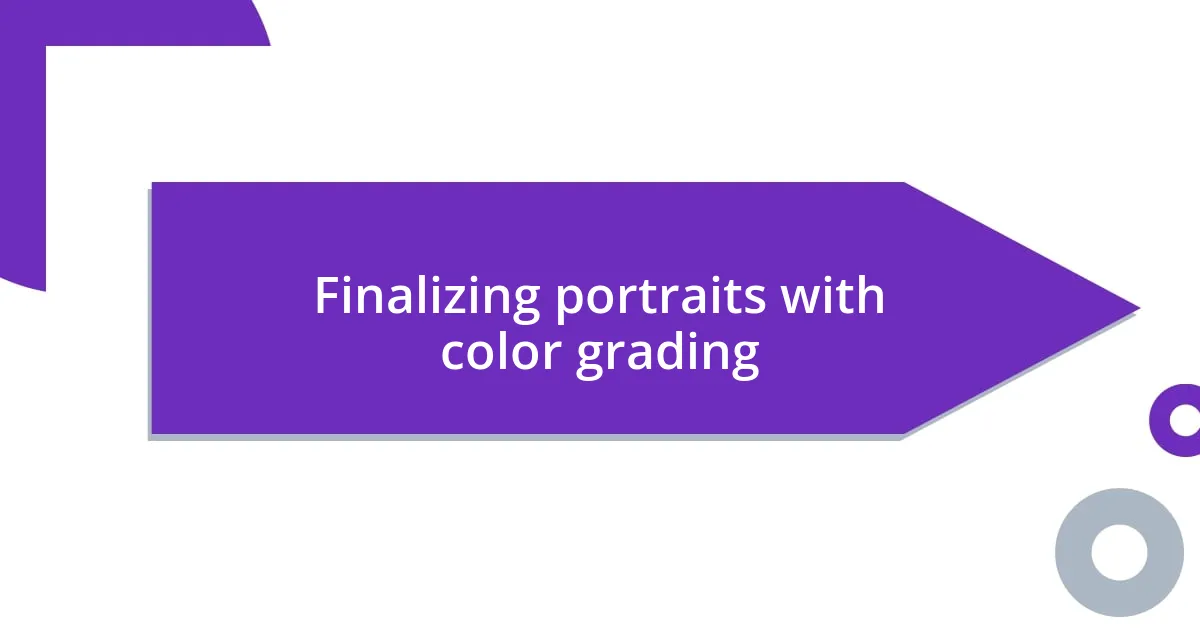
Finalizing portraits with color grading
Color grading is the final brushstroke in my portrait retouching process, and it has the power to completely transform an image. I remember the first time I adjusted the color tones of a portrait; it was like flipping a switch that illuminated the entire photo. Adding warmth or coolness not only enhances the overall vibe but also elevates the subject’s mood—it’s fascinating how much color can convey feelings. Have you ever felt a photo resonate with you just because of the colors? That’s the magic of color grading.
One technique I’ve grown fond of is working with color balance sliders, which allow me to fine-tune the shadows, midtones, and highlights. For example, during a recent project, I realized that shifting the shadows to a deeper blue gave the portrait a moody elegance, perfectly suiting the subject’s personality. It’s not just about aesthetics; it’s about storytelling. I thrive on creating a visual narrative that reflects the subject’s essence, and color grading plays a pivotal role in weaving that story together.
Now, I’ve learned that less can be more when it comes to color grading. Initially, I tended to oversaturate colors in an effort to make my portraits pop. Trust me, I’ve been there! But through experience, I discovered that subtlety often yields a more sophisticated outcome. Striking the right balance ensures that vibrant colors enhance, rather than overshadow, the subject’s natural beauty. It’s this pursuit of harmony that truly excites me. What about you? Have you explored the delicate dance of color grading in your portraits?
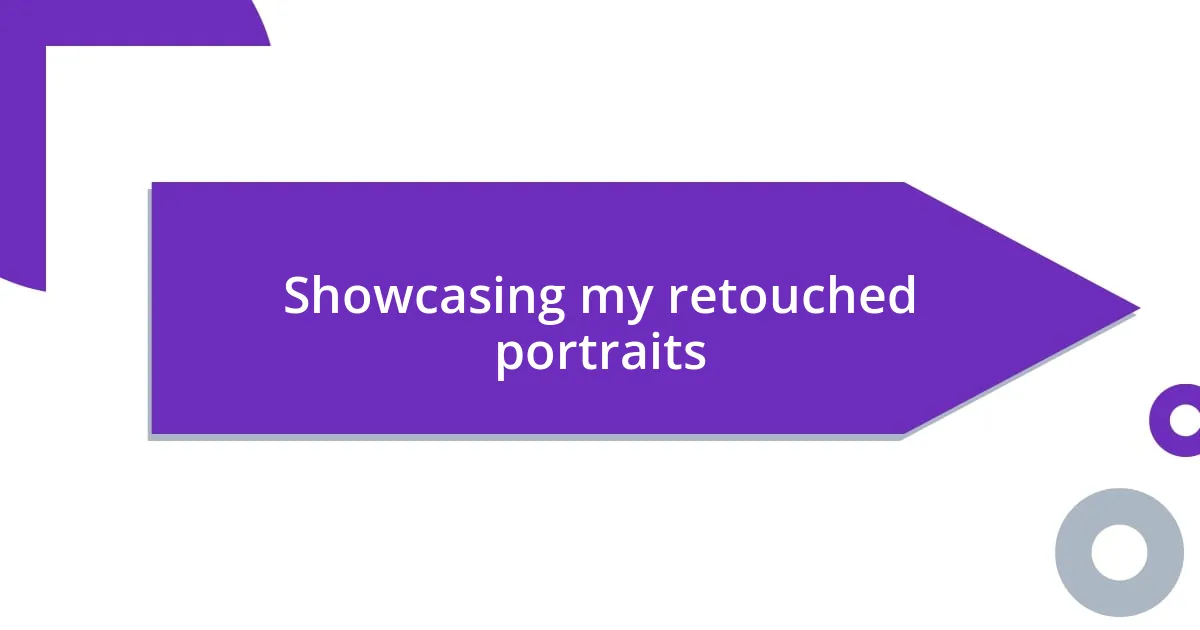
Showcasing my retouched portraits
When I showcase my retouched portraits, I love telling the story behind each one. For instance, I once worked on a portrait of a young woman who had just graduated. The way her happiness radiated was palpable, but the original photo didn’t quite capture that sparkle. After careful retouching, particularly with frequency separation and color grading, it felt like I had unleashed the essence of that joy. Have you ever revisited an image and felt a different emotion surface? That’s exactly what I experienced, and it’s a feeling I aim to replicate in all my work.
Every time I present my retouched portraits, I experience a mix of excitement and anxiety. I remember one shoot where my subject was quite self-conscious about her appearance. After hours of careful adjustments to highlight her unique features and add gentle warmth, seeing her reaction to the final piece was incredibly rewarding. It’s these moments that remind me how powerful a well-executed retouch can be—not just in enhancing beauty, but in uplifting confidence. Have you ever had a moment when a simple photo made someone’s day? That’s the magic I strive for.
In sharing my portraits, I’m not just presenting images; I’m inviting viewers into a deeper connection with the subject. Recently, I showcased a series of portraits at a local gallery. Each piece was accompanied by a brief backstory, highlighting my retouching journey and the emotions that inspired my choices. The feedback was inspiring! People reflected on their own experiences, which turned the exhibition into a dialogue. Isn’t it incredible how art, especially retouched portraits, can foster such meaningful discussions? It reinforces my belief that our work is a bridge between the image and the viewer’s heart.